As you may have heard, there has been an update to the CUPE Jobs website. We are aware of the various functional problems with the website and have been actively addressing those with the employer.
In the meantime, we have created this step-by-step guide for Unit 2 specific applications! We are planning to create similar guides for blanket applications for Units 1 and 2 once blanket application season begins.
- Go to cupejobs.uit.yorku.ca. It will take you to the dashboard.
- Click on the circle at the top right and click ‘sign in’
- If you have an existing Passport York account, you must click ‘Passport York’ under ‘Sign in with socials’. Do NOT sign in using your email address.
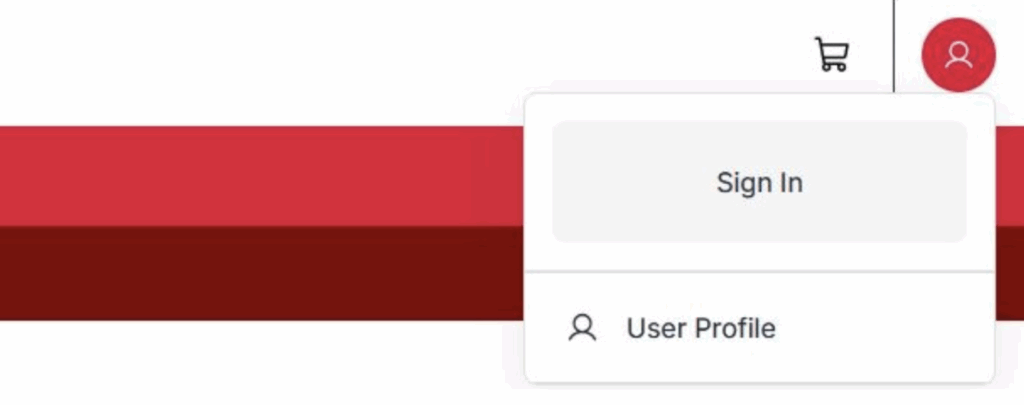
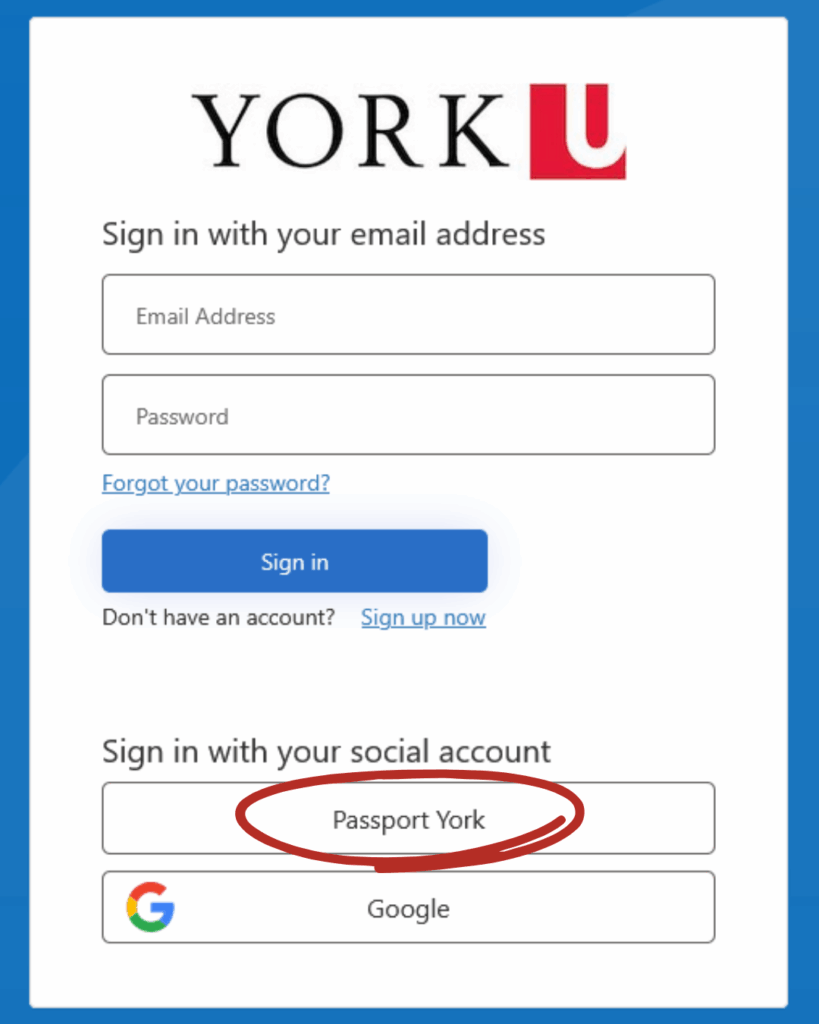
Unit 2 Specific Applications
- Click on ‘Postings’, scroll down to your faculty, click ‘CUPE2’, then select the semester.
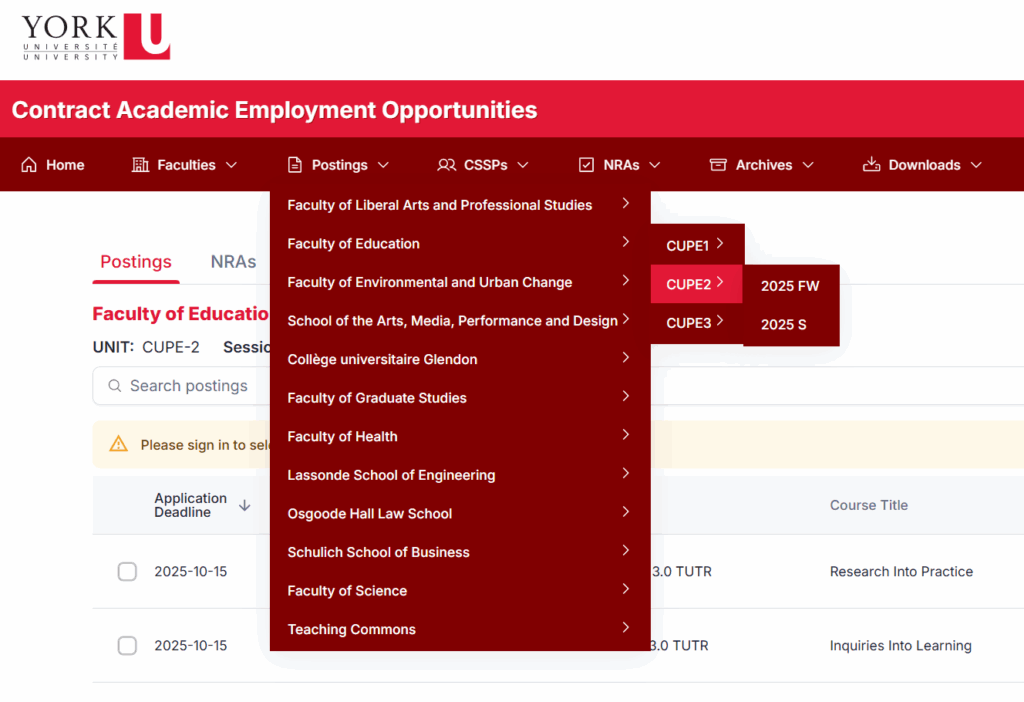
- All the postings for the selected term in the selected faculty will appear. Check the box next to a posting to add it to your cart. The box will not be selectable if the posting deadline has passed.
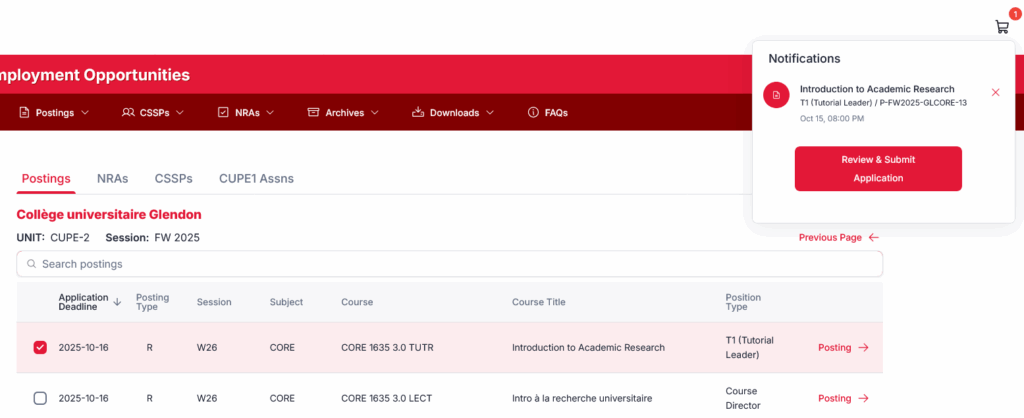
- Once you’ve added all the courses to which you want to apply to your cart, click ‘Review & Submit Application’. This will take you to your ‘Job Basket’. Click ‘Submit Specific Applications’.
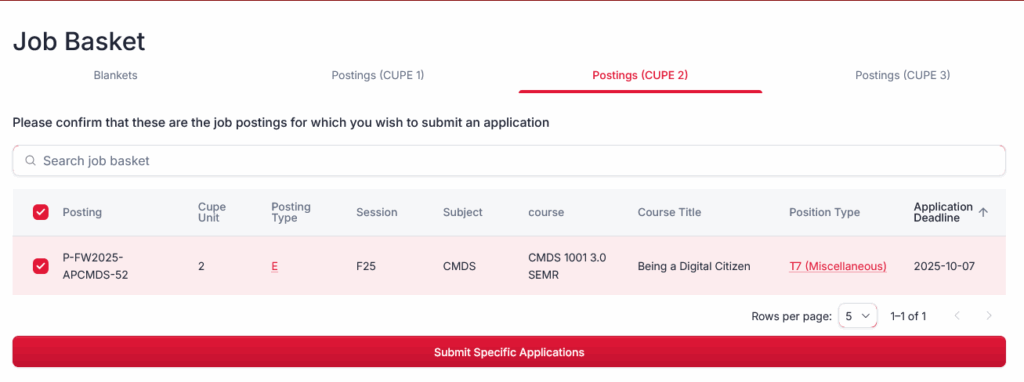
- Follow all the steps to the application. Currently, only specific applications are accepted as the blanket application period has not yet opened (except for members in the Continuing Sessional Standing Program (CSSP)). Update: The phone number in the screenshot has been removed after union feedback, since it is no longer operational.
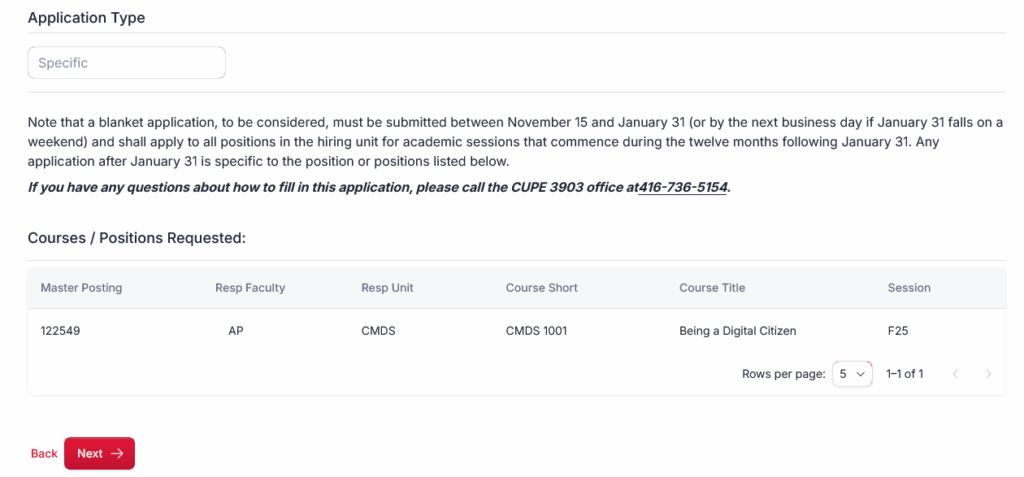
- The system will automatically include your work history. You can view your assignments for the last year. You do not need to do anything on this page. Click ‘Next’.
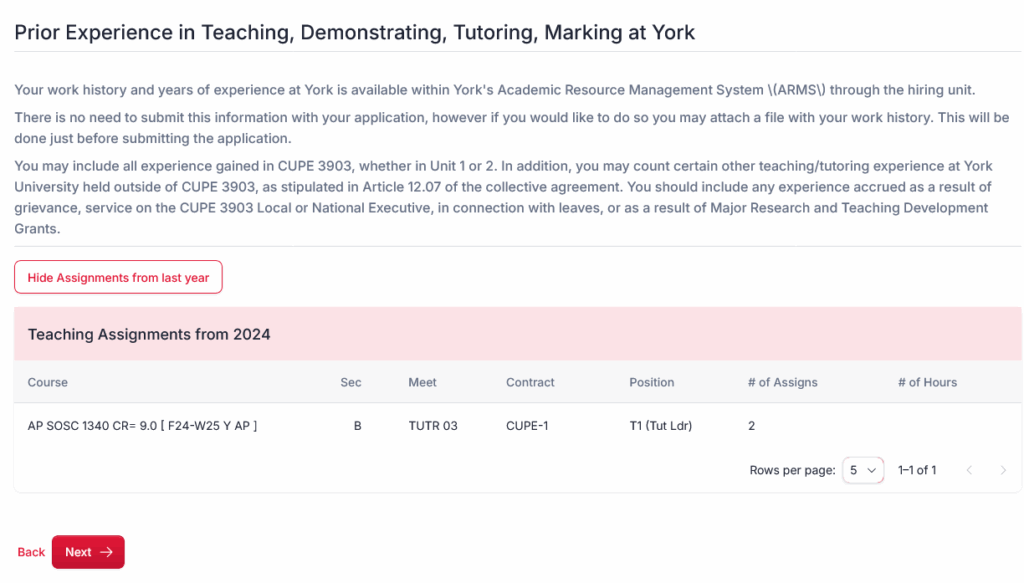
- Fill in the requested information at step 4. If the information already exists in the CV you are uploading with your application, you are not required to fill out this part. Put ‘N/A’ as the field is required.
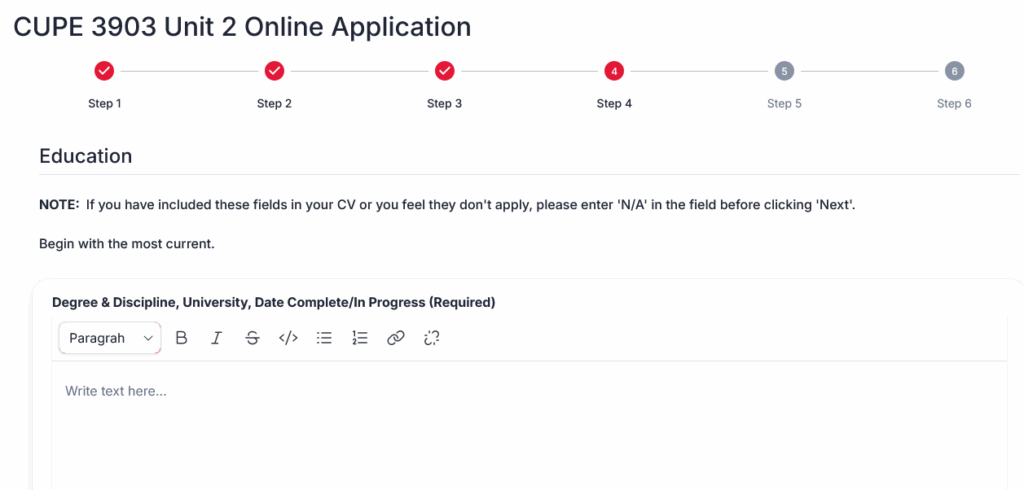
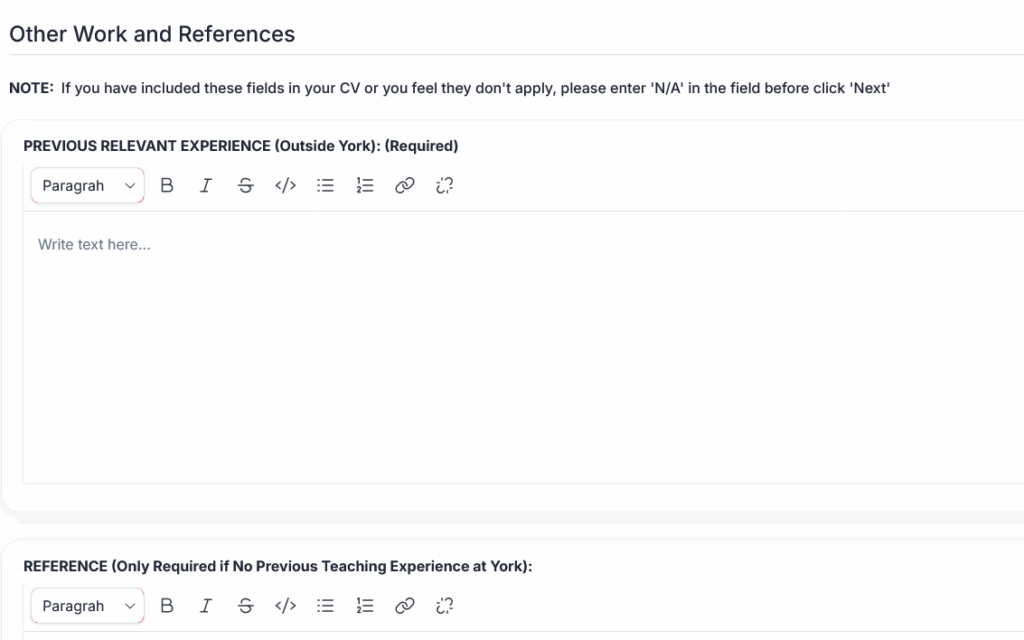
- When you click ‘Next’ to Step 6, it will bring you directly to the Self-ID survey. You will need to scroll up to see ‘Review and Submit’, where you can attach a Work History and CV.
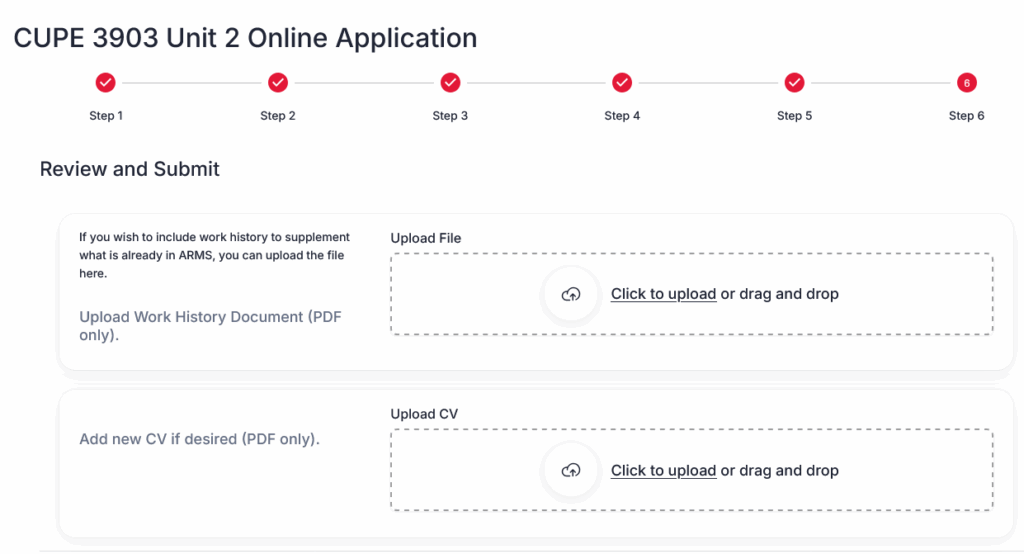
- We encourage you to fill out the Self-ID survey. This information helps the union and the employer get a better sense of the makeup of the membership and informs employment equity provisions and programs. However, it is completely voluntary.
- Submit your application — you are done!