Wondering how your fund applications are reviewed and processed? Click here!
Receiving funds via email transfer (Plooto)
At this point in time, CUPE 3903 no longer cuts physical cheques. All Collective Agreement funds, honoraria, or expense reimbursements will be paid via email transfer.
The Local can only distribute funds or payments administered by CUPE 3903, and these instructions do not apply to funds or payments from York University or others groups.
You can also access the instructions with some accompanying images in pdf and word (docx).
Instructions
- Once your funds are ready for you, you will receive an email with the subject saying something like “Action required: Accept your payment from CUPE Local 3903” or “CUPE Local 3903 is sending you a payment with Plooto” sent from CUPE Local 3903 via Plooto (no-reply@plooto.com).
- The email will contain instructions and give the payment amount. The payment “sent by” field will say CUPE Local 3903. At the bottom of the email is a button you can click labelled “Accept Payment” and an expiry date by which you must accept the funds.
- Once you click “Accept Payment,” you will be presented with a Security Question page. The question will be “What is your YorkU Employee Number?” and the answer will be your YorkU Employee Number. If you are unsure of your Employee Number, please see the instructions at the end of this document.
- After correctly answering the Security Question, you will need to provide Plooto with your banking details.
- You will be shown a list of several financial institutions to choose from, including the Bank of Montreal, CIBC, HSBC, National Bank, RBC, Tangerine, Scotiabank, and Canada Trust. If your financial institution appears on the list, you will be able to securely log in to your online banking and your banking details will automatically be provided.
- Should your financial institution not appear on the list, you will need to manually provide Plooto with your accounts: (1) Transit Number, (2) Institution Number, and (3) Account Number. This information can be found on the bottom of a cheque, on a direct deposit form, or by contacting your financial institution.
- Now that you have provided Plooto with your banking information, the next step is to accept the transfer. Please confirm that the information you entered is correct. Also, you can opt to allow Plooto to “reuse” your banking information for future transactions.
- You will then see a confirmation screen and will receive a confirmation email. This email will also provide you a link that will allow you to see the status of your payment and a history of payments from the Local through Plooto.
Note: What is my Employee Number?
For members of all units, your Employee Number can be found:
- On your paystub within HR SelfServ
- On your Sun Life benefits card or through sunlife.ca.
For members of units 1 and 3, your Employee Number can also be found by:
- Contacting your Graduate Program Assistant
- Contacting the Administrative or TA Coordinator within your Hiring Unit.
For members of units 2 and 4, your Employee Number can also be found on your YorkU card.
For further instructions you can see our Finding Your Employee Number page.