You can change your official name or your chosen name in York’s systems, but the process for doing so as an employee and as a student are separate.
Changing your name as an employee
To change your name as an employee, please fill out this form and send it to hrhelp@yorku.ca with the subject line “Employee Name Change Application Form”.
You can also set a preferred name in HR Self Serve. Under ‘Personal Details’, select ‘Preferred Name’ and update your name used for non-official documents, communications, and York University systems (e.g., MS Outlook Address Book). This is only for non-official documents. To change your name on your paystubs and tax forms, for example, you will need to fill out the Employee Name Change Application Form above.
Starting November 20, 2025, your display name on eClass will reflect your Preferred Name listed in HR Self Serve.
Changing your name as a student
To change your legal name as a student, you can use the Student Name Change Request Form. The Centre for Human Rights, Equity, and Inclusion can help you with this process if you email them at rights@yorku.ca.
To use a chosen name as a student, you can update your profile in the Student Access Module (SAM).
Changing your gender
The university does not display your gender/titles except where required by law. To officially change your gender with York’s systems, use the Gender Identity Profile Change Form.
If you would like additional assistance or run into problems at any step in the process, feel free to contact a union rep for assistance.